Python tools for FLUKA input files with Spawn, Execute and Notify features (FSEN4)
Published:
I developed FSEN4 (FLUKA Spawn, Execute, and Notify) to simplify the workflow of managing FLUKA input files. This toolkit automates the generation, execution, and monitoring of FLUKA simulations while providing notifications via email or Telegram. Once a simulation is complete, FSEN4 organizes the output in a way that seamlessly integrates with Flair for efficient data processing.
Key Features
Automated Input Generation: Dynamically create FLUKA input files, saving time and reducing the risk of manual errors.
Execution Management: Run FLUKA simulations automatically, handling all the necessary processes to ensure smooth execution.
Real-time Notifications: Get instant updates about the status of simulations via email or Telegram.
Flair-Compatible Output: FSEN4 structures the simulation results in a way that works naturally with Flair, making data analysis and visualization easier.
User-Friendly Command-Line Interface: The CLI is designed to be intuitive and easy to use, making FSEN4 accessible to a wide range of users.
Customizable Settings: Adjust notification preferences, execution parameters, and other settings to fit specific workflow requirements.
FSEN4 is written in Python 3 and has been tested with versions 3.6 and 3.7. It relies on dependencies like NumPy and pyTelegramBotAPI for Telegram notifications.
Source code and further details are available in the FSEN4 GitHub repository.
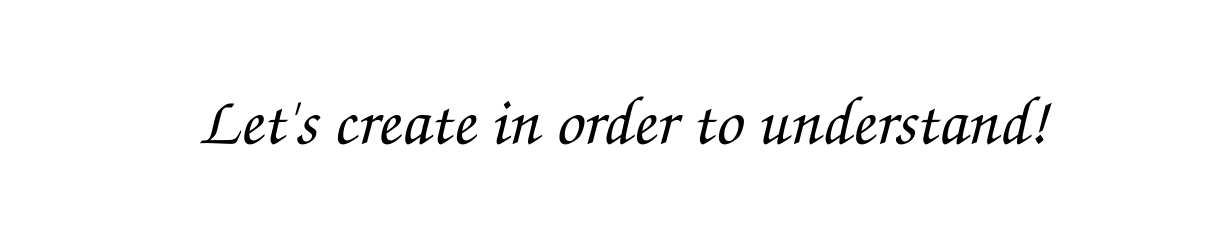

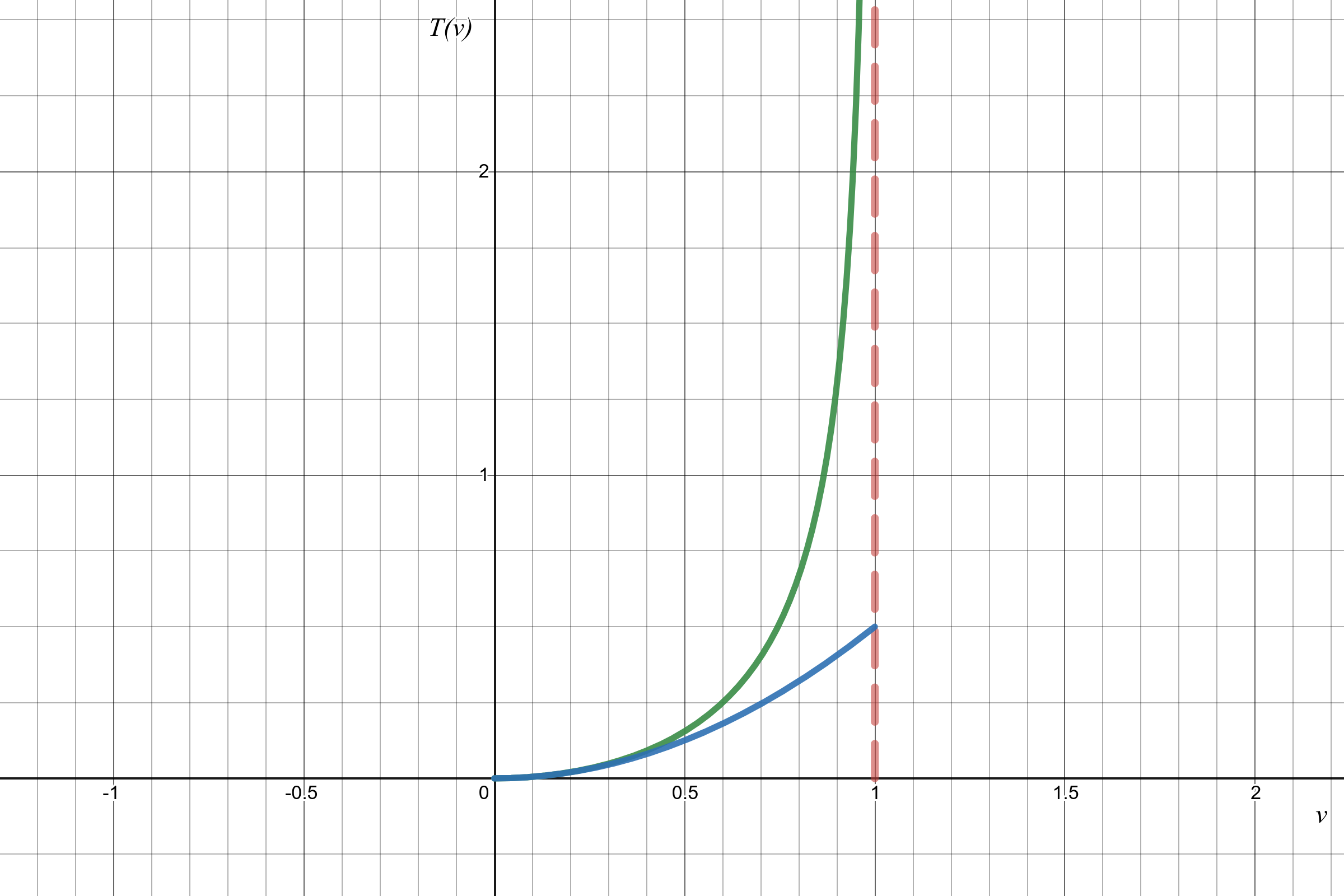

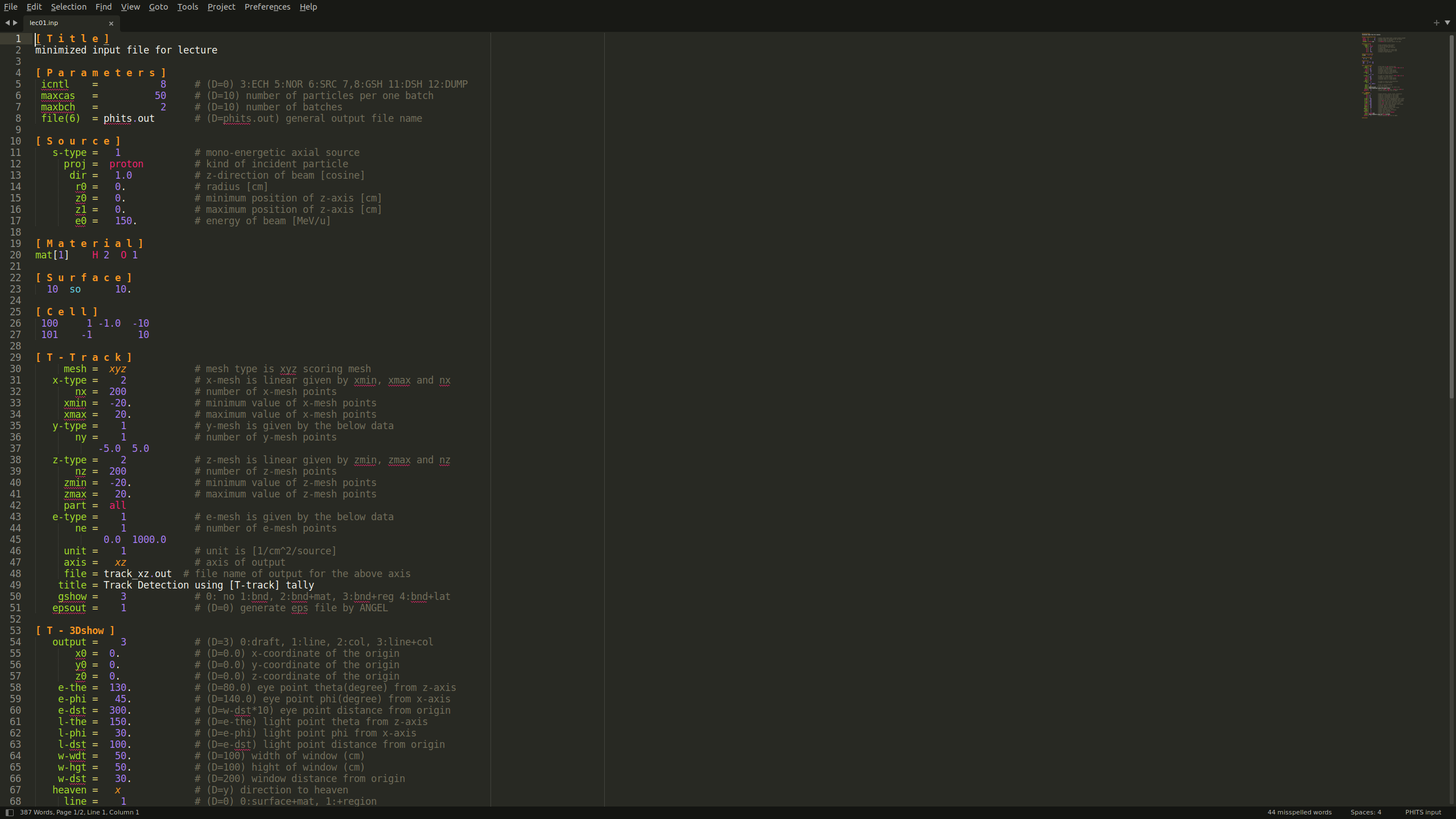
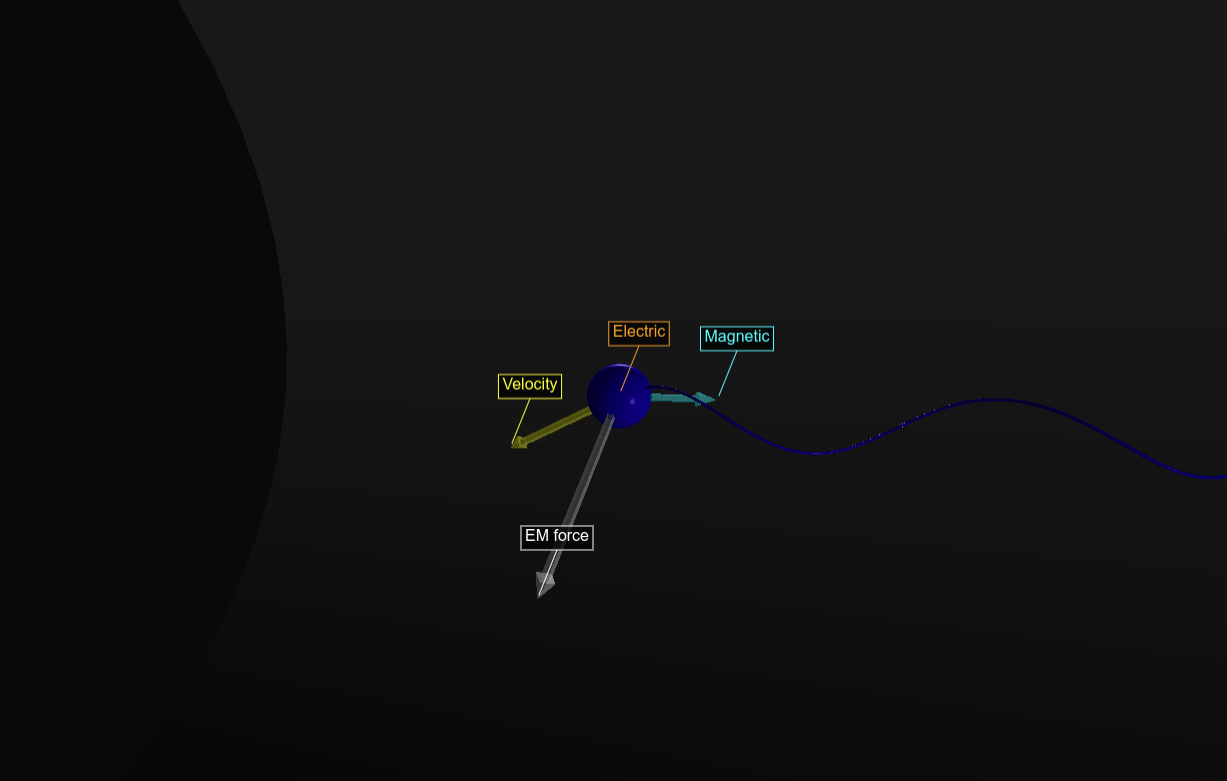
Leave a Comment